Close Cookie Popup
Cookie Settings
By clicking “Accept All Cookies”, you agree to the storing of cookies on your device to enhance site navigation, analyze site usage and assist in our marketing efforts. More info
UTM parameters and campaign related data from Google ads, analytics, and Meta will stop attributing to Shopify instead they will now attribute on the Shopflo dashboard in the overview tab under Sales split column as below:
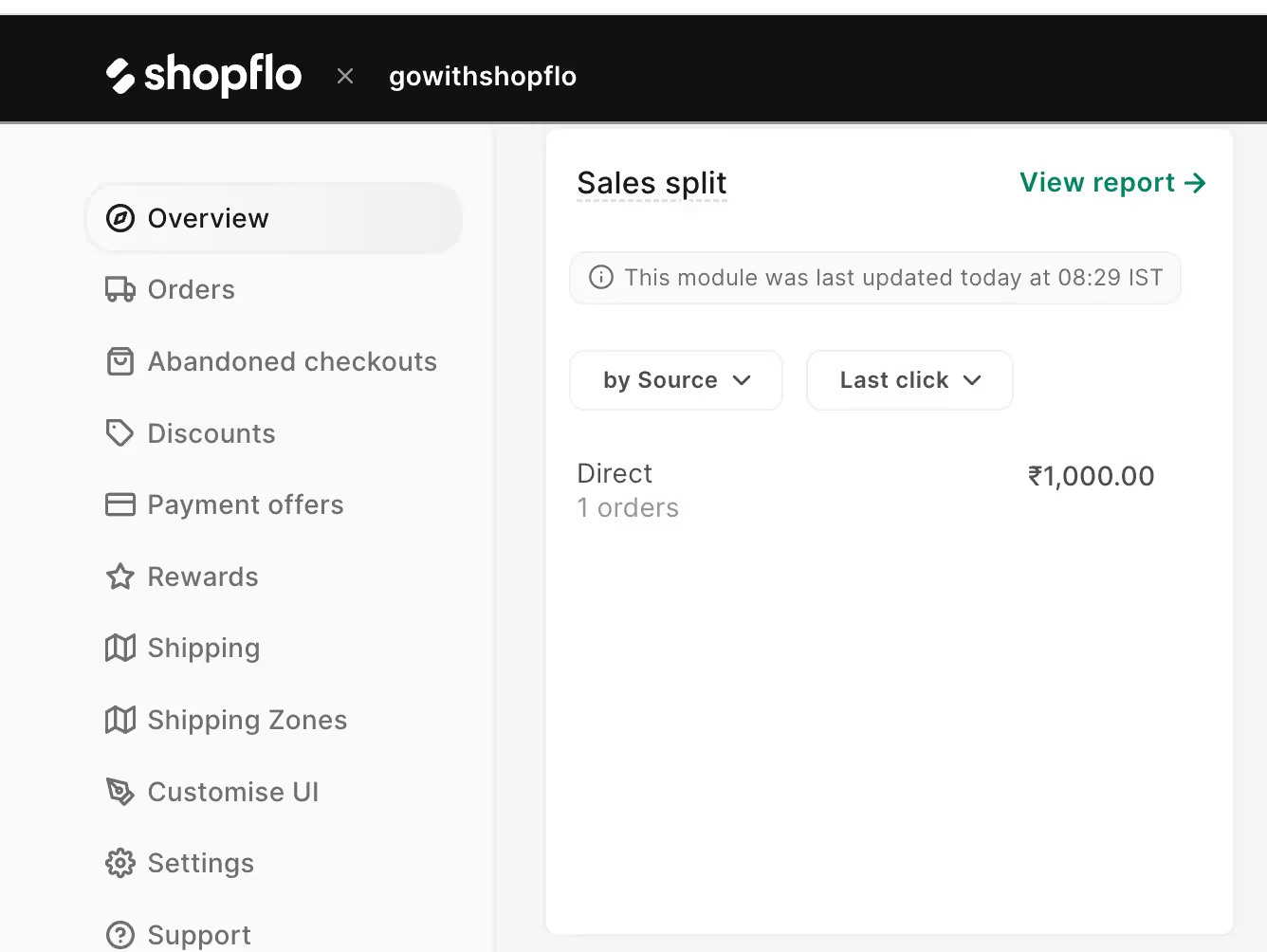
Reason for change: Since the orders are being processed by Shopflo checkout and not Shopify, the data will attribute on the Shopflo dashboard.
Post go-live the real conversion numbers from Checkout initiated to Order completed will show up on the Shopflo dashboard and not Shopify. This data will be available on the Shoplfo dashboard in overview tab under Conversion funnel column as below:
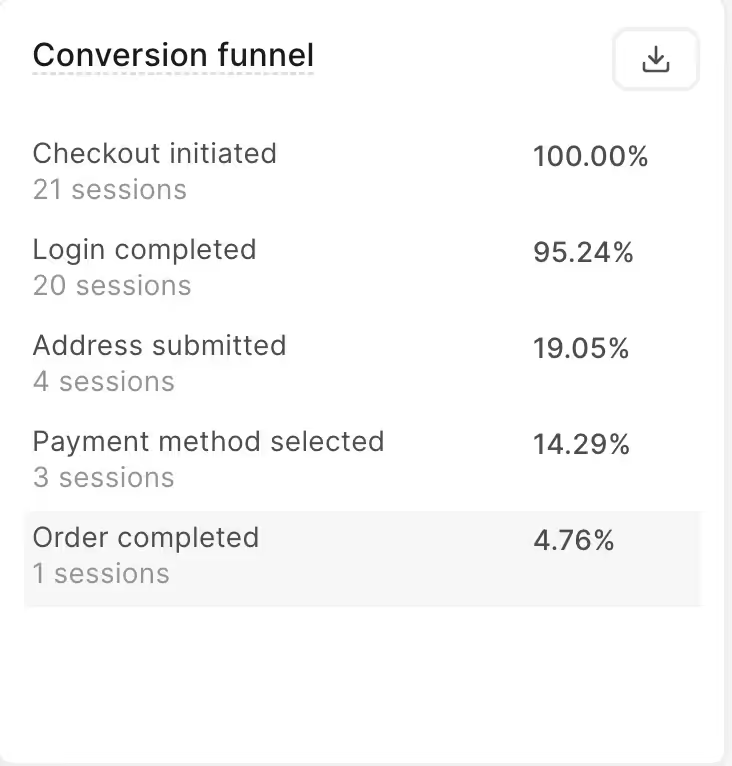
Reason for change: Since the orders are being processed by Shopflo checkout and not Shopify, the data will attribute on the Shopflo dashboard.
Please note: Data before checkout initiated will be available on Shopify.
Order editing (changing order items and quantity and changing customer's contact details) can only be done on Shopflo dashboard. Rest everything, i.e. Cancelling, refunding, address details editing, etc. can be done on Shopify dashboard too.
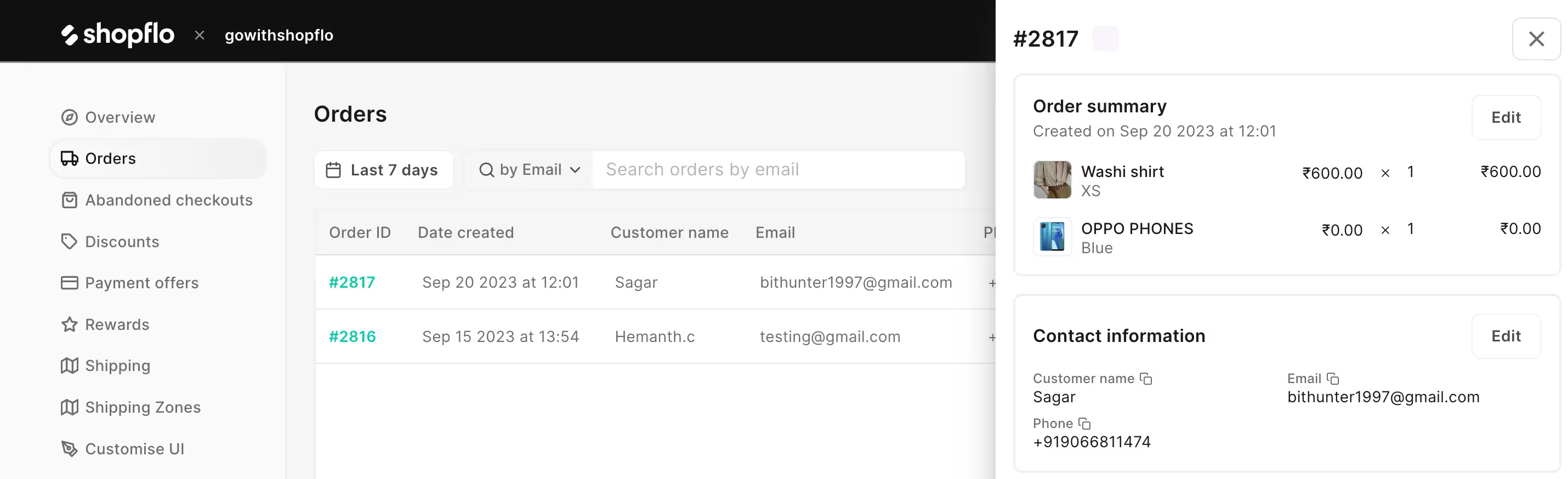
Reason for change: Shopify does not allow to edit orders processed by a third party checkout.
Please note: We sync the changes made in an order on Shopflo dashboard with Shopify real time. So, your downstream delivery partners won't be impacted by this change.
Shopflo system runs an automatic syncs with existing active products on Shopify during Onboarding. In this sync, all the active products (during the time of sync) gets added to Shopflo sales channel.
After this sync is completed no automatic sync runs, so whenever a new product is added or an old product is marked active, it has to be added to Shopflo sales channel on Shopify.
It is advised to make changes on the theme that have Shopflo checkout integrated. However, if a fresh theme is being built, Shopflo checkout won't work there, since the checkout scripts are not added on the same.
For a fresh theme to have Shopflo checkout integrated, we need to migrate our code to theme. Please reach out to support@shopflo.com for Shopflo theme to run the migration.
Please note: Migration of codes take a while. Please inform the team 24 hours in prior of publishing the new theme to have a seamless transition.