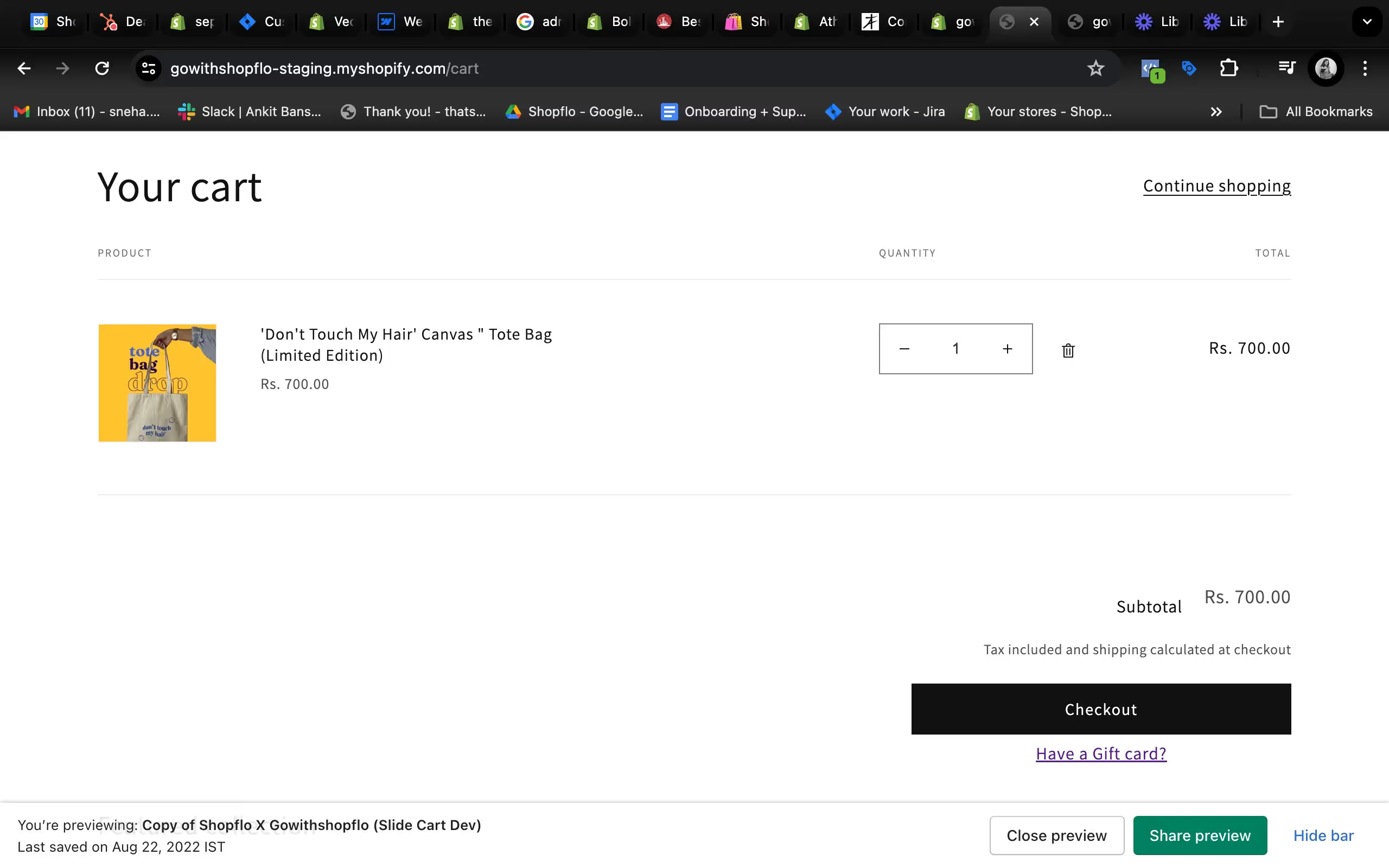Close Cookie Popup
Cookie Settings
By clicking “Accept All Cookies”, you agree to the storing of cookies on your device to enhance site navigation, analyze site usage and assist in our marketing efforts. More info
Issue: At present, we do not offer support for gift cards. However, you can include a link or button below the checkout option. It could say something like 'Have a gift card? Proceed to checkout here.' This will direct customers to the Shopify checkout page.
Solution: Below are the steps for configuring a solution, which you can share with your developers:
6. Search for handleFloCheckoutBtn()
handleFloCheckoutBtn" is present <div style="display: flex; margin-top: 3px; align-items: center; justify-content: center;">
<a style="text-decoration: underline; cursor: pointer;" href="/checkout">Have a Gift card?</a>
</div>